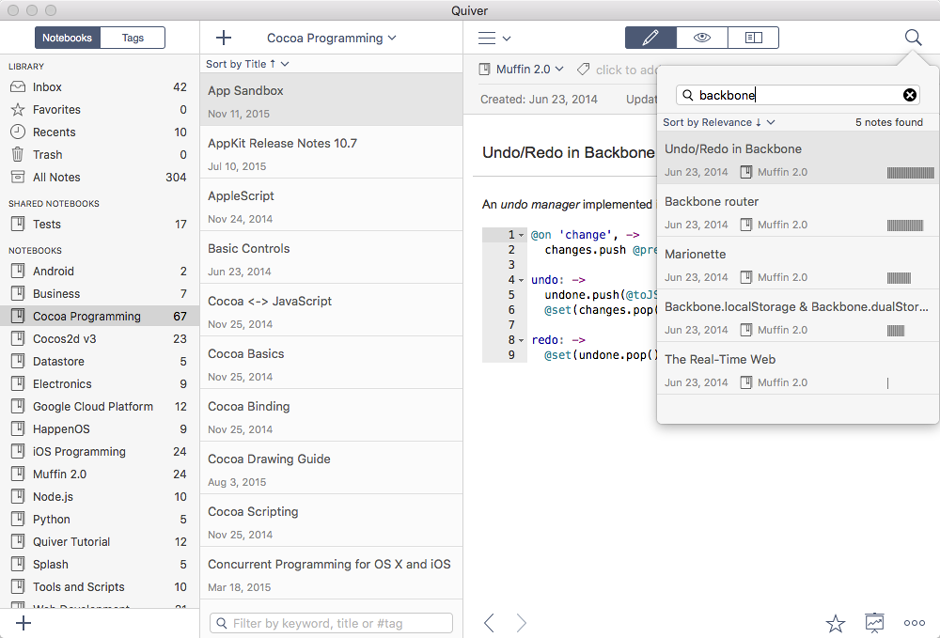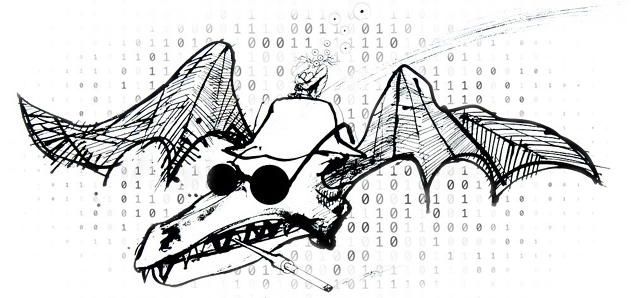Quiver is the best programmers notebook I’ve come across. The developer is quick to respond with support issues and the product is very stable. The two features which I appreciate most are:
- You can have multiple notebooks. Most note-taking Apps assume you want everything in one master file. But for coding you sometimes will want independent notebooks for different projects or different uses.
- Each note is comprised of individual Cells. Each Cell can be code or text or whatever. A lot of code fragments these days will include multiple languages. For instance, using an AJAX-loaded jQuery table requires the back-end PHP/Rails code to supply the JSON, the jQuery code to load it, and the HTML code to render it.
You can do a lot with Quiver, some of the things I use it for beyond simply saving code snippets include:
- A Coding Journal. Keeping track of things you did during the day which you may want to reference again later on other projects.
- A Debug Scrapbook. Every project will have things break. You may need to debug things form the console, white custom DB scripts to fix some issue, and so on. What you can do with Quiver is create notebooks for each project to keep track of all these one-off scripts you write to fix things.
- Plug-Ins Catalog. No matter what you code in, you’re using some kind of plug-in that someone else wrote. Keeping track of all that - “What was that thing called?” - “Where’s the URL for it?” - “What did I do to install it last time?” - can save you a lot of time.
Another really cool feature is that external notebooks can be shared. You can put them on DropBox or any similar service and share them with others. Or share them with yourself so that your Quiver notebooks are always in sync across your machines. It’s really insanely useful for keeping all the various kinds of scraps one collects while coding.
Quiver is usually on sale a couple of times a year, and there’s a downloadable free trial.
Get It: http://happenapps.com/#quiver