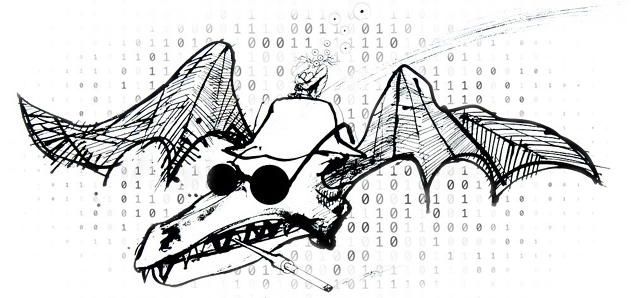Setting up a new Rails project requires first putting in place all the core Gems and plugins you like to use. After years of performing this task, I’ve settled on a set for Rails 5 that “just works” for me. One of the main goals is using Gems which reduce the bloat of Models and Controllers, and which generally make life easier so I can focus on what I’m building instead of wrangling code. The Cells, ActiveInteractions, and Draper gems specifically fall into this category - they allow a lot of code that would otherwise be stuck in Models, Controllers, or Views to be broken out into independent modules.
cells
Code re-use is a good thing. But when you start trying to do this in your Views, it can lead to a tangled, horrific mess. Conditionals and calculated values strewn all about. This is where Cells comes in - it essentially creates a Model wrapper around specific views. So your “menu bar” no longer is just a partial, it’s now an actual Model with state and methods and validation. The Cell code combines a model and the view as well, so everything’s kept together.
# The Cell Model
class CommentCell < Cell::ViewModel
property :body
property :author
def show
render
end
private
def author_link
link_to "#{author.email}", author
end
end
# The 'show' Cell View
<h3>New Comment</h3>
<%= body %>
By <%= author_link %>
Get It: cells on Github
active_interaction
Active Interaction is a way to split out business logic from your Models and Controllers. Any time I have code that’s going to work on more than one Model class, or where the operation will take more than 20 lines, I like to spin up an ActiveInteraction so that the logic is isolated and doesn’t clog up my Models and Controllers. ActiveInteractions have validation so this is also another firewall against passing bad data into the bowels of your system
#### define the ActiveInteraction ...
require 'active_interaction'
class Square < ActiveInteraction::Base
float :x
def execute
x**2
end
end
#### using the ActiveInteraction ...
outcome = Square.run(x: 'two point one')
outcome.valid?
# => nil
outcome.errors.messages
# => {:x=>["is not a valid float"]}
outcome = Square.run(x: 2.1)
outcome.valid?
# => true
outcome.result
# => 4.41
What you can also do is organize your ActiveInteractions into subfolders that either relate to Models or abstract concepts (like ‘send_emails’).
# .../config/application.rb
config.autoload_paths += Dir.glob("#{config.root}/app/interactions/*")
Get It: active_interaction on Github
Learn More: http://devblog.orgsync.com/active_interaction/
draper
Draper lets you move all your view-centric methods out of Models to keep them smaller and lighter. Why do you want this when Rails already provides Helpers? One reason is that Helpers are more or less bound to ActionView. So if you’re kicking data out over JSON, they may not be as helpful. It also allows you to make your Rails app more of an object broker in that the back-end has control over representation without getting page rendering into the mix.
# Decorator example
class ArticleDecorator < Draper::Decorator
delegate_all
def publication_status
if published?
"Published at #{published_at}"
else
"Unpublished"
end
end
def published_at
object.published_at.strftime("%A, %B %e")
end
end
# Using a decorator:
@articles = Article.popular.decorate
Get It: draper on Github
pundit
There are two main go-to ACL Gems, Pundit and CanCan. I like Pundit. Rather than put all the ACL rules into one file like CanCan does, Pundit has per-Model-class policies, as well as the concept of scopes. It’s a little more work at first to get going with Pundit because it does have multiple files (it’s always quicker to hack one big file, right?), but the end result is better and more maintainable.
class PostPolicy
attr_reader :user, :post
def initialize(user, post)
@user = user
@post = post
end
def update?
user.admin? or not post.published?
end
Get It: pundit on Github
devise
Odds are whatever you’re coding will require users to create accounts and log in. Devise is pretty much the standard Gem for doing this. You can also generate the views into your source tree so you can customize account management. There’s plenty of options and plugins. There’s enough written about Devise that there’s no need to repeat it all here.
Get It: devise on Github
rolify
So you’re writing your code and there’s a part where you only want Admin’s to get at. Or maybe you want to block guest Users from seeing certain features. Sure, you can add flags to the User record to say who’s an Admin and so forth. But what you really want is the concept of Roles. What’s cool about Rolify is the concept of scopes. For instance, you can make a User be a ‘moderator’ for all Forums, one Forum, or one Post.
# To define a global role:
user = User.find(1)
user.add_role :admin
# To define a role scoped to a resource instance:
user = User.find(2)
user.add_role :moderator, Forum.first
# To define a role scoped to a resource class:
user = User.find(3)
user.add_role :moderator, Forum
# Remove role:
user = User.find(3)
user.remove_role :moderator
Get It: rolify on Github
semantic-ui-sass
Most people seem to have gravitated to either the Bootstrap or Foundation UI frameworks. These are both great, mature products which take a “mobile first” perspective. The problem I kept having is getting them to work with Rails. There were frequent dependency clashes with SASS and Compass, not to mention issues with the Javascript components and Turbolinks.
Semantic UI is very stable, looks great, and installs without issue. It’s not a “one-line drop-in” like the others. You need to wire up JavaScript for various classes to work. The other toolkits provide an “all-in-one” JavaScript function that runs all the components … which is “easier” but also a lot less transparent and prone to conflicts.
Get It: semantic-ui-sass on Github
Learn More: http://semantic-ui.com/
settingslogic
SettingsLogic is like wrapping a Model around a loaded YAML configuration file. There are so many cases where you have data that’s either static or changes very seldomly - but you want more than just a table of values loaded from YAML. You want to be able to condition the settings for use in the system, or make decisions before returning a value. This is where SettingsLogic is so handy. I use it for things like billing plans (which rarely change) or branding settings (where I want to condition the setting value for rendering).
1. Define the Model
class Settings < Settingslogic
source "#{Rails.root}/config/application.yml"
namespace Rails.env
end
2. Define the Settings
# config/application.yml
defaults: &defaults
cool:
saweet: nested settings
neat_setting: 24
awesome_setting: <%= "Did you know 5 + 5 = #{5 + 5}?" %>
development:
<<: *defaults
neat_setting: 800
test:
<<: *defaults
production:
<<: *defaults
3. Use the Model
>> Rails.env
=> "development"
>> Settings.cool
=> "#<Settingslogic::Settings ... >"
>> Settings.cool.saweet
=> "nested settings"
>> Settings.neat_setting
=> 800
>> Settings.awesome_setting
=> "Did you know 5 + 5 = 10?"
Get It: settingslogic on Github
kaminari
Kaminari is a really nice pagination gem. Their Github page explains everything pretty well. This gem has plenty of options and you can over-ride defaults at pretty much every level.
Note that you can install views specific to Semantic UI with:
rails g kaminari:views semantic-ui
Get It: kaminari on Github
seedbank
Seed Bank lets you break your database seeds into multiple files. This lets you do things like:
rake db:seed # Load the seed data from db/seeds.rb, db/seeds/*.seeds.rb and db/seeds/ENVIRONMENT/*.seeds.rb. ENVIRONMENT is the current environment in Rails.env.
rake db:seed:bar # Load the seed data from db/seeds/bar.seeds.rb
rake db:seed:common # Load the seed data from db/seeds.rb and db/seeds/*.seeds.rb.
rake db:seed:development # Load the seed data from db/seeds.rb, db/seeds/*.seeds.rb and db/seeds/development/*.seeds.rb.
rake db:seed:development:users # Load the seed data from db/seeds/development/users.seeds.rb
rake db:seed:original # Load the seed data from db/seeds.rb
Get It: seedbank on Github
awesome_print
I rely on print statements a lot when bringing up new code or debugging. It’s just faster for my style of working. AwesomePrint will
print out the object in question all nicely formatted so you can see what’s in there without going blind trying to visually
parse a raw object.inspect output.
rails> ap Account
class Account < ActiveRecord::Base {
:id => :integer,
:user_id => :integer,
:assigned_to => :integer,
:name => :string,
:access => :string,
:website => :string,
:toll_free_phone => :string,
:phone => :string,
:fax => :string,
:deleted_at => :datetime,
:created_at => :datetime,
:updated_at => :datetime,
:email => :string,
:background_info => :string
}
Get It: awesome_print on Github
acts-as-taggable-on
If your users will be organizing content in any way, you want tagging. ActsAsTaggableOn is pretty much the standard Gem for doing this. Tag scopes, user-owned tags, and plenty of options. Even helpers for building “popular” tags lists.
# Add and remove a single tag
@user.tag_list.add("awesome") # add a single tag. alias for <<
@user.tag_list.remove("awesome") # remove a single tag
# Add and remove multiple tags in an array
@user.tag_list.add("awesome", "slick")
@user.tag_list.remove("awesome", "slick")
Get It: acts-as-taggable-on on Github
high_voltage
You’re always going to need some static pages. Privacy Policy. About Us. And so on. High Voltage is an easy drop-in engine to help get those pages rigged in a hurry. If you need something fancier - like ACL on some pages - it’s easy enough to paste in the example PagesController and tweak it to your liking.
Get It: high_voltage on Github
sendgrid
If your users will be logging in, that means you’ll be sending account confirmations - so you need email. There’s a few choices for email-send providers, but I’ve found SendGrid to be the best. You can send via SMTP, API, or their “bulk send” API (for when you’re really pounding out the emails). Why not just use your server’s built-in SMTP? Well, you can do that. But SendGrid also provides click tracking, delivery confirmations, and email-open tracking. Plus it means you don’t need to spend money on a server just for sending emails.
Get It: sendgrid on Github
Learn More: http://sendgrid.com
paperclip
PaperClip is another go-to Gem that gets a lot of use. If you need files attached to models (like User avatars, or post images), this is where PaperClip comes in. Once you have it configured, adding a file attachment to Model is as simple as a migration and a couple lines of code.
# Model
class User < ActiveRecord::Base
has_attached_file :avatar, styles: { medium: "300x300>", thumb: "100x100>" }, default_url: "/images/:style/missing.png"
validates_attachment_content_type :avatar, content_type: /\Aimage\/.*\z/
end
# Migration
class AddAvatarColumnsToUsers < ActiveRecord::Migration
def up
add_attachment :users, :avatar
end
def down
remove_attachment :users, :avatar
end
end
# Edit View
<%= form_for @user, url: users_path, html: { multipart: true } do |form| %>
<%= form.file_field :avatar %>
<% end %>
Get It: paperclip on Github